VMware vSAN setup and upgrade
This post is about moving away from hardware RAID built into the R630 and setting up VMware vSAN
So I got a great deal on some refurbished enterprise SSDs to replace my old consumer-grade SSDs that weren't officially supported. Ended up buying these Samsung PM863-1.92TB and 480gb SATA 6gbps SSDs for under $500 shipped with over 90% life remaining.
The 6-1.92TB SSDs are for the capacity drives and the 3 480gb SSDs are for cache drives in each of the 3 nodes. Ideally, in a production enviorment, I would like to have 4 nodes and 2 disk groups in each node for better fault tolerance but for my use case this is more than enough and I can always add on later down the road if needed.
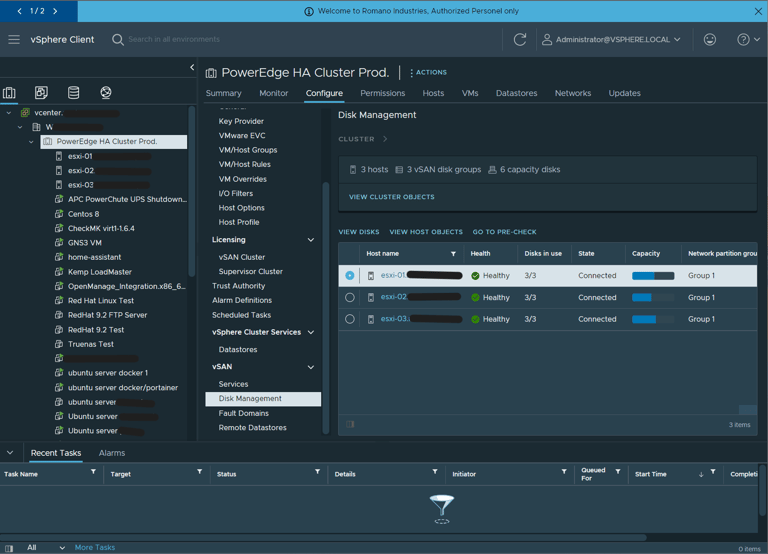
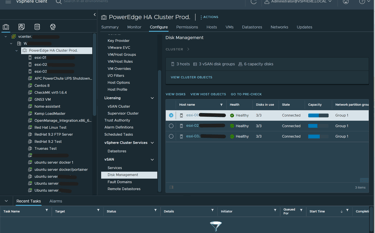


Heres my disk groups all configured in vCenter
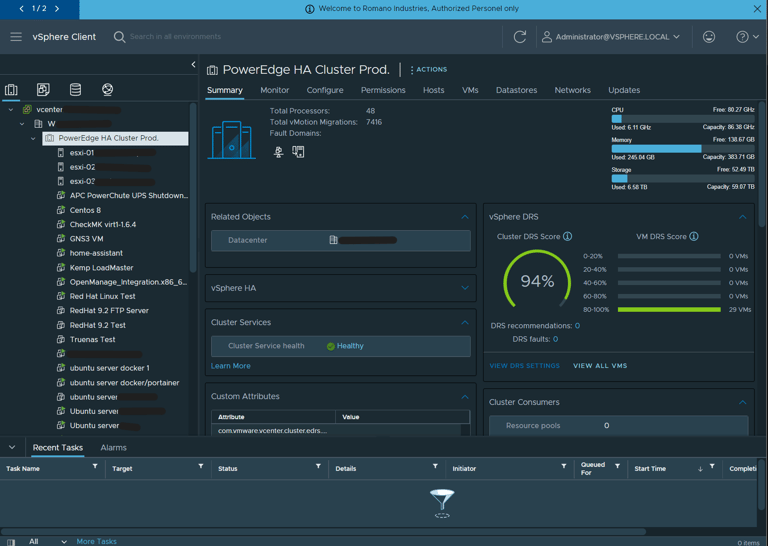
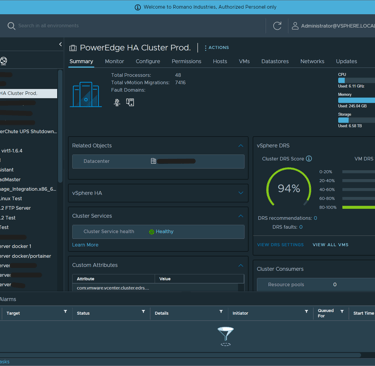
Its been working GREAT!
So much easier to manage servers with vSAN enabled, instead of using the hardware RAID that was built into the Dell R630. Now with DRS and vSAN enabled all I have to do is right-click and put a host into maintenance mode and then all the VMs running on that host automatically move to another host.
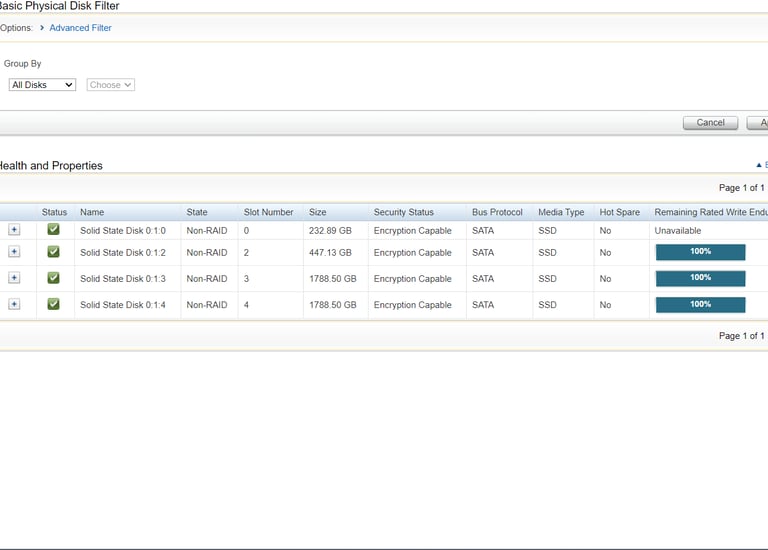
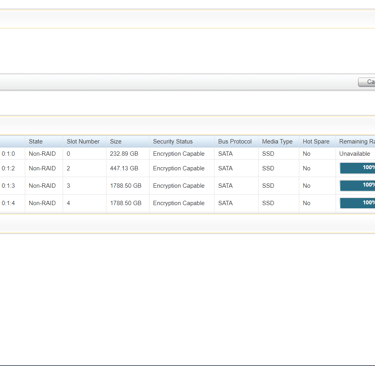
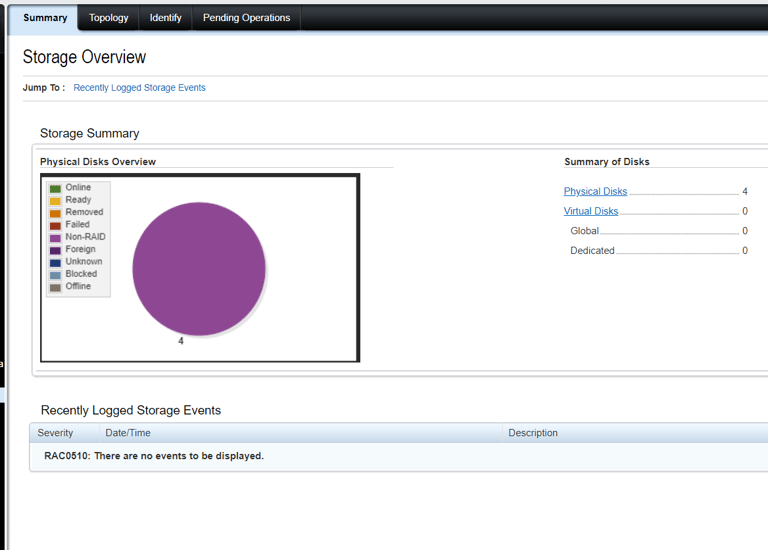
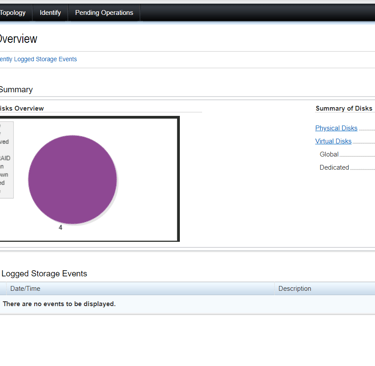
Here they are showing up as 100% write endurance remaining in iDRAC (I also manually tested them as well in crystal disk info and they all passed). They are all set as Non-RAID to pass the disks directly through to VMware.
